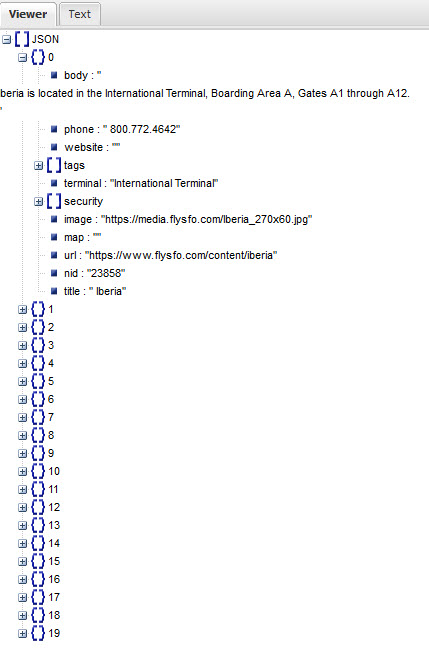REST API EXAMPLE
See https://www.youtube.com/watch?v=FWDlZUqtd2Y for video
REST API is used to provide information from various sources (e.g., news, sports, weather, transit information, etc.). The API is typically in the XML or JSON (JavaScript Objecte Notation) formats.
Some API requires you to get a key as in this example. Keep this key in a safe place.
- Go to https://www.flysfo.com/api (san franciso airport) and fill out the form to request a key.
NOTE: You will receive a key via email:
Dear Cornelius Chopin,
Thank you for requesting an API key from San Francisco International Airport.
Your key provides access to information about SFO airlines, restaurants, shops, and more!
Your key is: 5f7e3415d2937b86a46ddd99d463780b
Please refer to the APi Documentation at http://www.flysfo.com/api-documentation
Have questions? We’re happy to assist you. Please contact us at marcom@flysfo.com
- Enter URL and key into browser and press the ENTER key to see the RAW JSON file
https://www.flysfo.com/api/airlines.json?limit=20&key=5f7e3415d2937b86a46ddd99d463780b
- Go to jsonviewer.stack.hu/ to open an online JSON VIEWER
- Copy and paste the RAW JSON data into the JSON viewer and then press the Viewer button and then review some of the repeating nodes.
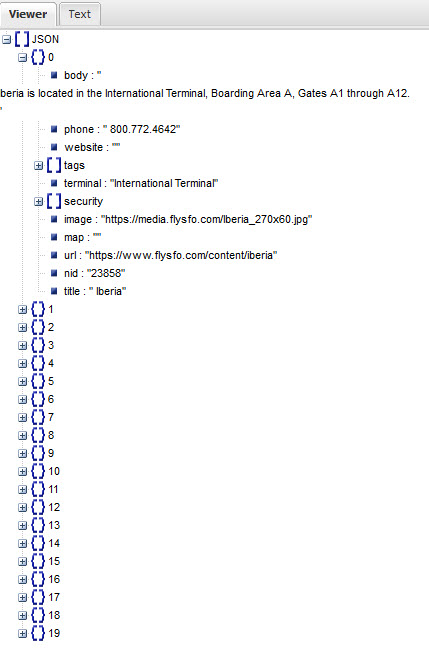
-